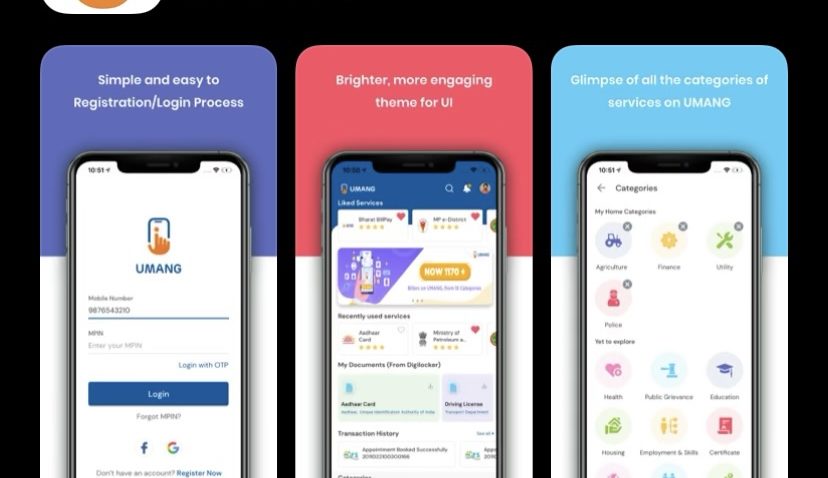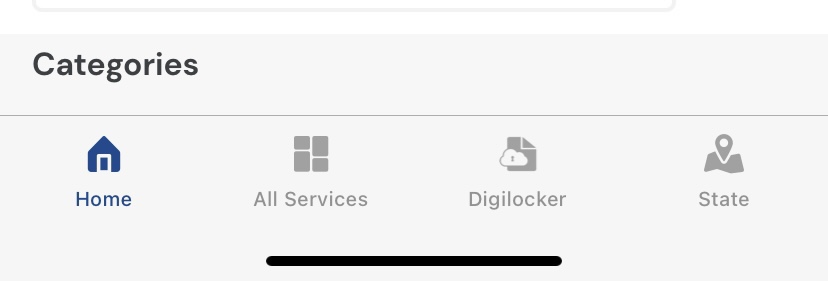Easiest Way to Book Vaccination Slot | Now Book in 10 Seconds |
Table of Contents
Easiest Way to Book Your Vaccination Slot | Hardly Takes Few Seconds After Registration |
Amid this hue and cry of COVID-19 wherein millions of people have lost their lives and thousands are fighting against Covid-19, everyone is looking for vaccination in order to keep himself or his family safe from this deadly Corona Virus. Everyday, thousands of people are trying to get their slots booked through Cowin App or AarogyaSetu Website but ending up getting nothing in their hands. It has been observed that before filling in the CAPTCHA required for vaccination, all the slots of Vaccination centres get filled and everything goes in vain. In this post, we shall tell you, how you can easily book your slots easily.
Note: Avoid logging through Co-Win App/Website and Aarogya Setu App.
Follow These Step
Download Umang App from Play Store (Android) Or App Store (IOS)
Register yourself with your Mobile Number with the help of OTP
Go to All Services at the bottom of the page
Find Co-WIN and click on it
Click on Register or Login for Vaccination
Enter your Mobile Number and Submit
Login with OTP
Fill the Form (Select Photo ID Proof, Fill ID Number, Mention the Name, Write Year of Birth and Your Gender) and add Beneficiary
Click on the blank Box, Select the Member and Schedule Appointment
Search your nearest vaccination center either by PIN Code or by District Name
Click Continue
Find nearest centers and slots available, click on the slot and confirm your booking
This is the easiest way to book your slots. Do share this post in order to help more and more people get vaccinated for saving their valuable lives.
You May also Read this
For more updates, keep logging on BrainyLads